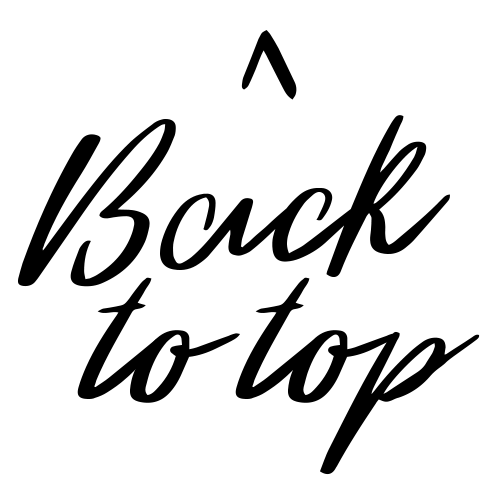Sitting there staring at my list of to-dos, I felt the anxiety coming on STRONG.
Sitting there staring at my list of to-dos, I felt the anxiety coming on STRONG.
So much to do and I can’t even start.
I’m sure you’ve been there – we all have. And we hate it.
Few things feel worse than staring at your long list of tasks and staring some more, and staring some more . . . never really getting started.
And once that feeling of panic and anxiety starts coming in, it is HARD to back yourself away from it.
I can’t even tell you how many times I was faced with this.
I struggle with anxiety normally, and this to-do list panic certainly wasn’t helping.
So, I decided it was time to figure something out.
I was a bit scared to plunge into the world of electronic organization, to be honest.
My whole life I have LOVED writing down assignments, projects, etc. in my agenda.
Doodling around my to-dos to make them prettier and also, to postpone actually starting on them was a fav activity of mine.
Also, can we talk the physical act of crossing things off your to-do list? It’s possibly the most fulfilling feeling.
However, at one point, agendas/planners just stopped working for me.
So I went to my computer and researched some task planning tools. Nothing really grabbed me.
That is, until I found . . .
Google Calendar. (Cue “Hallelujah” song.)
No, I am not getting paid to write this. I am writing this from the bottom of my OCD, yet easily distracted heart.
Let’s go into the reasons why Google Calendar has been a literal lifesaver.
Why I Am Obsessed With Google Calendar
1. Color Coding!
I am a sucker for color coordination. I used to be that girl who matched her purse to her outfit daily (thankfully, I’ve realized my time can be used better elsewhere, but that color coordinating is still inside me.)
I use purple for anything Copy Girl.
I use green for health stuff (gym time, workouts, etc).
I use yellow for social things (dinner dates, events, and so on).
I use turquoise for all things wedding.
This makes it super easy for me to take a look at the day and see if it is going to be a more work-heavy day, a more social-heavy day, etc.
2. Plans Change
I LOVE how easy it is to change the times on your Google Calendar tasks. Sometimes I don’t allot myself quite enough time to finish an article, and it takes all of about a minute for me to adjust other things to make room for more time.
I always hated scribbling things out on my agenda an re-writing them somewhere else.
YUCK to clutter and scribbles and ugly planners!
** The key to this feature of Google Calendar is only using it when you need to – not just when you want extra time to watch “Big Little Lies” again.
3. Plan Ahead
It is so easy to skip a couple months ahead to place a reminder to email someone, or check up on something.
4. No Time NOT To Do Things
This is probably the most important reason why I love Google Calendar.
I open up my calendar and see that my day is pretty packed with stuff to do.
A busy day means no room for B.S.
I know that if I waste time on Instagram rather than doing what my calendar says I should be doing, it will postpone everything else and I will end up working far later into the night.
By allotting tasks certain times (ex: Write article for X from 1 – 3:30) I can seriously get s**t done.
I am forced to get “in the zone.”
With Google Calendar, I feel like a task master king.
5. It’s Also on My Phone
Honestly, the Google Calendar app is far more beautiful than its desktop version.
I use my desktop one more since I’m on my computer so much, but I love having the option of the app when I’m on the go.
Are you ready to give Google Calendar a try? It’s super quick to set up, incredibly user-friendly, and totally FREE.
I’d love to hear about what tips you have and what tools you use for productivity. Share below!
xx